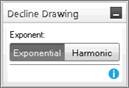Draw a Decline
You can draw declines on Predictions | Declines tab graphs. you can only draw a straight line, but Value Navigator will create a harmonic or hyperbolic curve if that best fits the selection of production history. Value Navigator will use the slope exactly as it is drawn, and will determine the initial forecast rate according to which of the two methods you use, described below.
Method 1: Drawing a Decline Before the Forecast Start Line
Value Navigator transposes the slope to the forecast and gives the segment a Qi equal to the last production rate.
Method 2: Drawing a Decline through or after the Forecast Start Line
Value Navigator uses the slope exactly as it is drawn. The Qi is determined by the point at which the line crosses the forecast start line.
To draw a decline
- On Predictions | Declines, right click the graph you want to edit.
-
Point to the decline type and select the Draw option you want to perform.
The Exponent option is displayed on the graph. - Select Exponential or Harmonic.
- Hold the left mouse button and draw a slope.
- Release the mouse button.